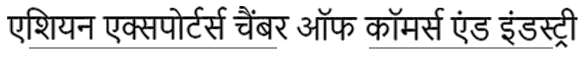Instructions for E-Services
Kindly go through the instructions below to get the best results while using our e-Services.
TRADE DOCUMENTATION
Tips For Electronic Certificate of Origin (eCO)
- No page limitations for Digital Print
- Approved e-Co printed at the user’s premises are digitally stamped, signed, and dated.
- Users can download each copy up to three times, and the download option will be disabled thereafter.
Before Submission, please carefully review all the information. Any incorrect documents may cause processing delays.
For e-Co preparation, follow the below guidelines:
- All the columns of e-Co are mandatory to fill up.
- No page limitations for Digital Print
- Commercial Invoice, Packing List and other documents must be handy in PDF format only; Maximum size of the file being uploaded should be 5MB.
- If Means of transport by road, then user must upload the LR copies for reference.
- Israeli Declaration -If the shipment is for Gulf Country then mandatory tick “YES”.
Special Note for Column No. 12
- DECLARATION BY THE EXPORTER, the default origin country will be India. If shipment is Re-export/ foreign origin then user must specifically choose foreign Origin in the tab given.
- If Re-export/ Foreign Origin Shipment, Upload Origin Country COO must in “Reference Document” Section
- Should be filled up in capital letters only; Importing country name must match in Invoice, Packing List and other document.
- Authorized Signature being uploaded must match with the Annexure of list of Authorized signatories given in Chamber.
- Place of issue and date must mention.
- Before submission – review the complete information carefully and then submit. If any information is found to be incorrect, this may lead to a delay in processing or rejection of the request.
- Commercial Invoice must be handy in PDF format only, Maximum size of the file being uploaded should be 5MB
- No page limitations for Digital Print
- Signature on Commercial Invoice must match the signature uploaded in the e-Co
- If Chamber attestations not required for the invoice tick “NO”, but ensure
to upload it for reference purposes. - The commercial invoice should include a designated space at the bottom for the attestation by the Chamber.
- Before submission – review the complete information carefully and then submit. If any information is found to be incorrect, this may lead to a delay in processing or rejection of the request.
- Packing List must be handy in PDF format only, Maximum size of the file being uploaded should be 5MB
- No page limitations for Digital Print
- Signature on Packing List must match the signature uploaded in the e-Co.
- If Chamber attestation not required for the Packing List tick “NO”, but ensure to upload it for reference purposes.
- Packing List should include a designated space at the bottom for the attestation by the Chamber.
- Before submission – review the complete information carefully and then submit. If any information is found to be incorrect, this may lead to a delay in processing or rejection of the request.
- Additional Documents must be handy in PDF format only; Maximum size of the file being uploaded should be 5MB.
- No page limitations for Digital Print
- Health Certificate/ Phyto Certificate/ Fumigation Certificate anyone can be uploaded in Additional Documents for attestation.
- For Health and Phyto only colour scan copy will be attested and no black & white copy will be accepted for attestation purposes.
- Must Upload Clear and visible copies of documents. If the seal or signature is found unclear, this may lead to rejection of the application or delayed processing.
- Before submission – review the complete information carefully and then submit. If any information is found to be incorrect, this may lead to a delay in processing or rejection of the request.
- Documents uploaded here only for chamber records; no attestation will be provided.
- Reference documents must be handy in PDF Format only; maximum size of the file being uploaded should be 5MB.
- By Road Shipments, Upload LR Copies.
- If Re-export/ Foreign Origin Shipment, Upload Origin Country COO must.
Before submission – review the complete information carefully and then submit. If any information is found to be incorrect, this may lead to a delay in processing or rejection of the request
- Charges for the issuance of a certificate of origin will be deducted from the wallet.
- Maintain a minimum balance of Rs. 3000/- in your wallet.
- Initiate wallet payments only from the company’s registered and authorized bank account.
- The beneficiary Account displayed on this platform is unique to you only and is not be shared with anyone else.
- For any additional assistance, contact Chamber desk.
- Bank Details
A/c Name: ASIAN EXPORTERS CHAMBER OF COMM AND IND
A/c No: 021688700000780
IFSC: YESB0000216
Branch: CBD Belapur
After submitting the application, go back to dashboard and track your application. The Result indicates if the application of e-CO is Submitted Successfully.
At the AECCI portal you can track your documents status and can follow the below steps:
- If the application status is “rejected/disapproved” then disapproved reason with relevant clause would be given by the designated officer.
- If the application status is “approved”, you can view and download the e-CO/Inv/PL/ Additional doc according to the selection made and can even scan the QR code for digital verification of documents.
Once the application is submitted you can trace the status step by step with date and time.
e-CO processing time during office hours is 30 – 180 minutes*
e-CO facility available round the clock from Monday to Saturday.
Sundays and other public holidays, e-CO facility will NOT be available.
You can visit the chamber for physical attestation of the printed copy. The attestation will be provided free of cost.
Tips For Semi-Electronic Certificate of Origin (SeCO)
1 original (limited to a maximum of 2 pages)
Chamber will handle the printing, stamping, and manual signing of your document.
Ideally, For Bank and LC transactions, it’s preferable to provide a manual document, (with 2-3 copies needed). Users should submit as many times as the number of copies required.
Before Submission, please carefully review all the information. Any incorrect documents may cause processing delays.
For e-Co preparation, follow the below guidelines:
1 original (limited to a maximum of 2 pages)
All the columns of Coo are mandatory to fill up.
Commercial Invoice, Packing List and other documents must handy in PDF format only, maximum size of the file being uploaded should be 5MB.
If Means of transport by road, then user must upload the LR copies for reference.
Israeli Declaration -If the shipment is for Gulf Country then mandatory tick “YES”.
Special Note for Column No. 12
country will be India. If shipment is Re-export/ foreign origin then user must
specifically choose foreign Origin in the tab given.
If Re-export/ Foreign Origin Shipment, Upload
Origin Country COO must in “Reference Document” Section.
Should be filled up in capital letters only;
Importing country name must match in Invoice, Packing List and other document
Authorized Signature being uploaded must match
with the Annexure of list of Authorized signatories given in Chamber.
Place of issue and date must mention.
Before submission – review the complete
information carefully and then submit. If any information is found to be
incorrect, this may lead to a delay in processing or rejection of the request.
- 1 original (limited to a maximum of 2 pages)
- Commercial Invoice must be handy in PDF format only; Maximum size of the file being uploaded should be 5MB
- Signature on Commercial Invoice must match the signature uploaded in the Co
- if Chamber attestation not required on the invoice Tick “NO” in the column, but ensure to upload it for reference purposes.
- The commercial invoice should include a designated space
at the bottom for the attestation by the Chamber
(as illustrated in the image). - Before submission – review the complete information carefully
and then submit. If any information is found to be incorrect,
this may lead to a delay in processing or rejection of the request.
- 1 original (limited to a maximum of 2 pages)
- Packing List must be handy in PDF format only, Maximum size of the file being uploaded should be 5MB
- Signature on Packing List must match the signature uploaded in the Coo
- If Chamber attestation not required for the Packing List Tick “NO” in the column, but ensure to upload it for reference purposes.
- Packing List should include a designated space at the bottom
for the attestation by the Chamber (as illustrated in the image).
Before submission – review the complete information carefully and then
submit. If any information is found to be incorrect, this may lead to a delay
in processing or rejection of the request.
- 1 original (limited to a maximum of 2 pages)
- Additional Documents must be handy in PDF format only, Maximum size of the file being uploaded should be 5MB.
- Health Certificate/ Phyto Certificate/ Fumigation Certificate anyone can be uploaded in Additional Documents for attestation.
- Must Upload Clear and visible copies of documents.
Before submission – review the complete information carefully and then submit. If any information is found to be incorrect, this may lead to a delay in processing or rejection of the request.
- Documents uploaded here only for chamber records; no attestation will be provided.
- Reference documents must be handy in PDF Format only (up to 5 pages only), maximum size of the file being uploaded should be 5MB.
- By Road Shipments, Upload LR Copies.
- If Re-export/ Foreign Origin Shipment, Upload Origin Country COO must.
Before submission – review the complete information carefully and then submit. If any information is found to be incorrect, this may lead to a delay in processing or rejection of the request
- Additional Processing Fee (Per Set) price distribution:
Particulars Rate
COO (Manual) 150
Commercial Invoice 50
Packing List 50
Additional Document1 100
Additional Document2 100
THIS IS COO (Manual), WHY YOU PAY PROCESSING CHARGES?
Printing of the Certificate of Origin (COO)
The printed copies by the chamber will be in black ink.
Dedicated manpower for document verification and quality control
Physical stamping and authorized officer signature for added credibility - Software development contribution for seamless application submission
Tips for Delivery Mode
- The Delivery charges mentioned here are tentative and subject to change. In the event of a price increase, clients will be required to pay the additional amount accordingly.
- Submission of applications & purchase of Sets: 9:30 am to 6:00 pm
- Collection of approved COO (electronic and manual) & Query Notes: 9:30 am to 6:00 pm
- For Postal Delivery, upon dispatching, the applicant will be furnished with the tracking details on the platform for courier shipment. Chamber shall not be held responsible for any delay in courier delivery!!
Collect from Chamber- (in Person- no charges)
- Once the status in the “Track Your Document” section shows COO approved, you can collect the COO Manual Print in person at Chamber Desk.
- Collection of Approved COO: 10 am to 6 pm
Intercity & Gujarat- Rs. 100/-
- Subject to availability Courier companies, within Mumbai/ Navi Mumbai, courier delivery may receive within a day. (If application submitted before 4 pm)
Outside Maharashtra & Other states – Rs.300/-
- For locations outside of Mumbai/ Navi Mumbai, documents will be delivered via regular post. The courier delivery may take a day or two to be received, depending on the availability and efficiency of the courier service.
After submitting the application, go back to dashboard and track your application. The Result indicates if the application of e-CO is Submitted Successfully.
At the AECCI portal you can track your documents status and can follow the below steps:
- If the application status is “rejected/disapproved” then disapproved reason with relevant clause would be given by the designated officer.
- If the application status is “approved”, you can view and download the e-CO/Inv/PL/ Additional doc according to the selection made and can even scan the QR code for digital verification of documents.
Once the application is submitted you can trace the status step by step with date and time.
e-CO processing time during office hours is 30 – 180 minutes*
e-CO facility available round the clock from Monday to Saturday.
Sundays and other public holidays, e-CO facility will NOT be available.
You can visit the chamber for physical attestation of the printed copy. The attestation will be provided free of cost.
Tips For Non-Standard Documents (NSD)
- Documents such as Pharma/ Agrochemical Product Registration, Commercial Trade agreements, POA, LOA, FSC, etc. can be Attested here.
- Approved Documents are printed at the user’s premises are digitally stamped, signed, and dated.
Before Submission, please carefully review all the information. Any incorrect documents
Carefully select the “Type of Document” you will be adding below. Incorrect selection of type may lead to delay in processing. Please make the selection from drag down.
may cause processing delays.
- Users have the option to select the document type from the provided list.
- If the desired document is not listed, users can manually add it.
It’s important to input the total number of pages in the designated field.
- Here Chamber attested Stamps will be affixed to the document.
- Users should specify the page number(s) where attestation is required. Up to 3 pages can be selected for attestation.
- For example: If the total number of pages is 10 and attestation is required on pages 2 or 6, indicate page 2 > click on the “+” button > and write 6. Each field should contain only one page number. Incorrect input may incur additional charges.
The fee is calculated on a “per page” basis of document attested. Any additional pages will result in Added costs.
- Based on your input of page numbers in the “Place of Stamp” column, the total count of stamps will be displayed here.
- Must Upload a PDF document only.
- The document size should not exceed 5 MB.
- Ensure that the uploaded document corresponds to the selected document type.
- Verify that the total number of pages in the PDF matches the entry in the “Documents” column.
- Any discrepancy in the total number of pages or document name may result in rejection.
Users have the option to view the uploaded document here or make any necessary edits.
Only change 1st point here rest all information is correct.
Charges for the issuance of Non- standard Documents will be deducted from the wallet.
MEMBERSHIP
TYPES OF MEMBERSHIP ARE AS FOLLOWS:
⦁ Small Business Membership
⦁ Start-Up Membership
⦁ Corparate Membership
⦁ Corparate+ Membership
⦁ Overseas Membership
⦁ Non-Profit Organization Membership
ADVANTAGE OF BEING A MEMBER OF AECCI:
⦁ Provides opportunities for Networking and Collaboration and Business expansion.
⦁ Gains access from our extensive network of members.
⦁ Liberty to use our resources and services, such as business consulting, market research, legal advice to support your business growth.
⦁ Increases commitment towards business excellence, gender diversity, and social responsibility, whi9ch can positively impact your brand image and reputation.
Registration process has been streamlined for enhanced convenience. To become a member of AECCI, applicants now only need to sign up on the AECCI e-platform using their official company details.
- Upon registration, applicants will receive an approval email from the chamber. This email will contain a link to the document portal where they can submit all necessary membership documents online.
- Once the chamber receives the required documents and payment through the platform, the applicant will be assigned a membership number and issued a digital membership certificate.
- The entire membership allocation process typically takes 4-5 working days to complete.
- Upon successful membership allocation, users can log in to their dashboard and access the various digital services offered by AECCI.
Renewing or upgrading AECCI membership is now simpler than ever with our e-platform. Users just need to log in to their dashboard and navigate to the membership services section to initiate the renewal process. Here, they can select their desired yearly package, and the renewal will be processed accordingly. The Digital Efforts team of AECCI will then review and approve the renewal and subsequently the Renewed Certificate of Membership shall be displayed.
WING CONSULTATION
Exports wing helps understand the foreign trade procedures and policies to all the members and offers essential documents handy such as Certificates of Origin (non-Preferential) and makes good shipping abroad easy.
Provides assistance on legal issues concerning commercial & business affairs and helps the clients in resolving international trade disputes.
Proving assistant and guidance to employees on a wide range of topics. Promoting a positive and supportive solution by addressing concerns.
Consultation and services to establish new ventures and to deal with day to day issues in existing business, expansion and diversification plans.
Specializes in understanding the needs of every business & understands the importance of delivering strategic advice for every business.
Successful women in our wing encourage other women members to become economically empowered and contribute in the development of our nation.
Creating opportunities for businesses through mega events to gain valuable insights while making new business contacts and strengthening existing relationships.